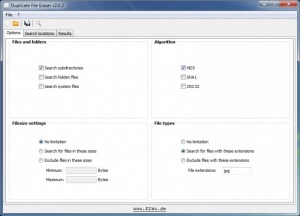Duplicate File Eraser
2.0.2.0
Size: 1.21 MB
Downloads: 2157
Platform: Windows (All Versions)
Duplicate files are a waste of disk space and trying to find them all can be a waste of time. Fortunately, there is no shortage of duplicate cleaners on the Internet. An excellent example is Duplicate File Eraser. It is capable of finding duplicates quite fast, regardless of their size or format. Also, thanks to its simple and efficient design, the entire operation can be prepared and executed at a moment's notice, even by novice users.
Duplicate File Eraser works straight out of the box. All you have to do is extract the right executable from a ZIP archive and run it. You can find several executables, for both 32 and 64-bit Windows versions and for Linux and Mac OS X platforms.
The user interface consists of three tabs, on which you can specify what kind of files to look for, where to look and finally, a tab where you can view the search results and decide what to delete or keep. You can set the application to look at individual files or to search in one or more folders. Also, it can be set to look in sub-folders and to include hidden or system files in the search.
Depending on your settings, Duplicate File Eraser can look for duplicates of any size and format, but you can also set it to search for files that are within a certain size range and of certain formats. Alternatively, you can set it to ignore all files that meet these criteria.
The search results are displayed in a list, along with their full, sizes and MD5, SHA1 or CRC32 values. All you have to do is select their corresponding check boxes and click a button to delete them. However, if you have a large number of files in the results list, you can just click a button to select all duplicates at once. By default, the application will select the older versions of your files, but you can invert the selection instantly, with a single click.
Finding and eliminating duplicate files doesn't involve any kind of effort when using Duplicate File Eraser.
Pros
The application is capable of identifying duplicate files quite fast. You can choose what files to look for and where. The software places several selection options at your disposal, so you can target and delete your duplicates faster.
Cons
There are no serious issues to address.
Duplicate File Eraser
2.0.2.0
Download
Duplicate File Eraser Awards

Duplicate File Eraser Editor’s Review Rating
Duplicate File Eraser has been reviewed by Frederick Barton on 20 Sep 2017. Based on the user interface, features and complexity, Findmysoft has rated Duplicate File Eraser 5 out of 5 stars, naming it Essential